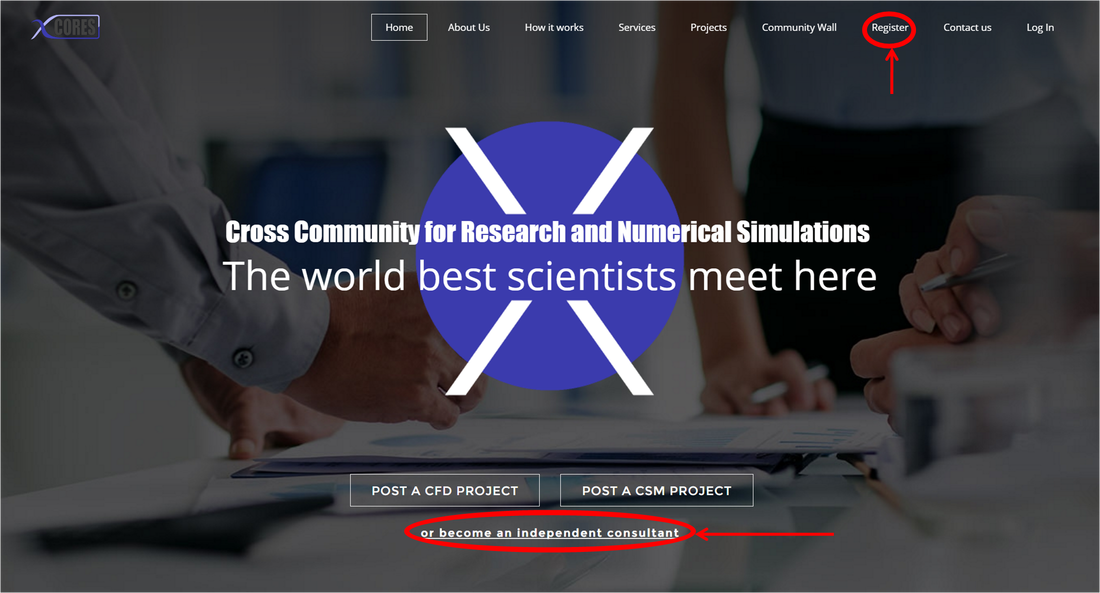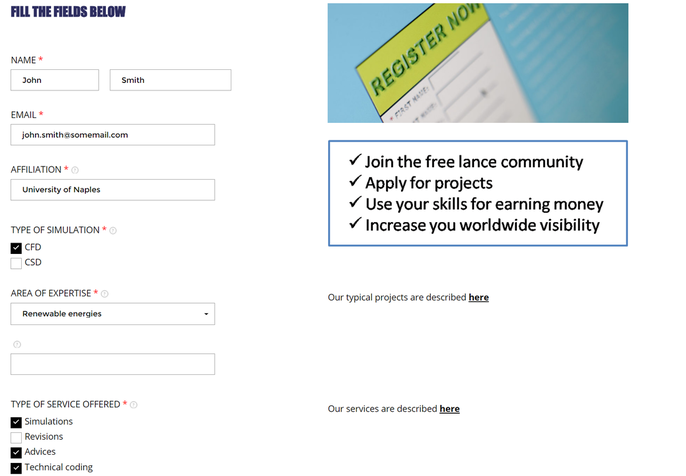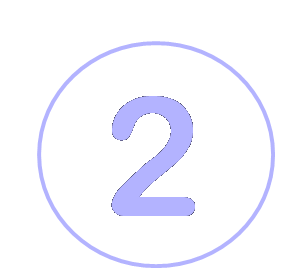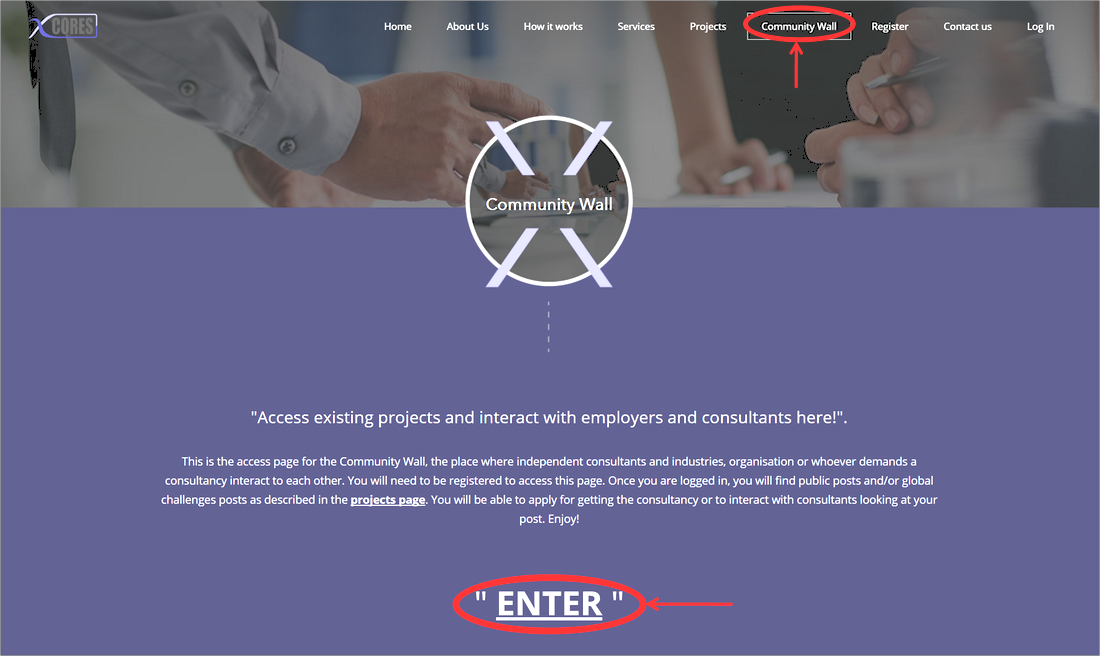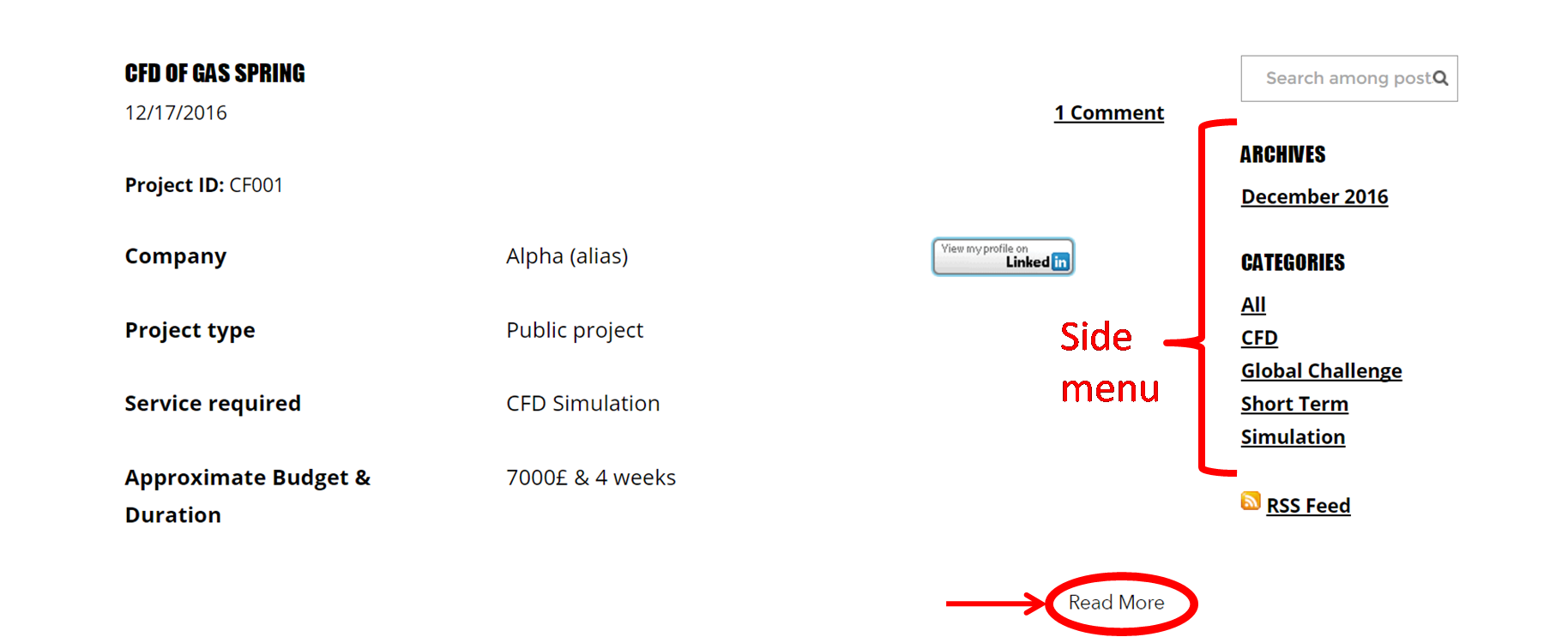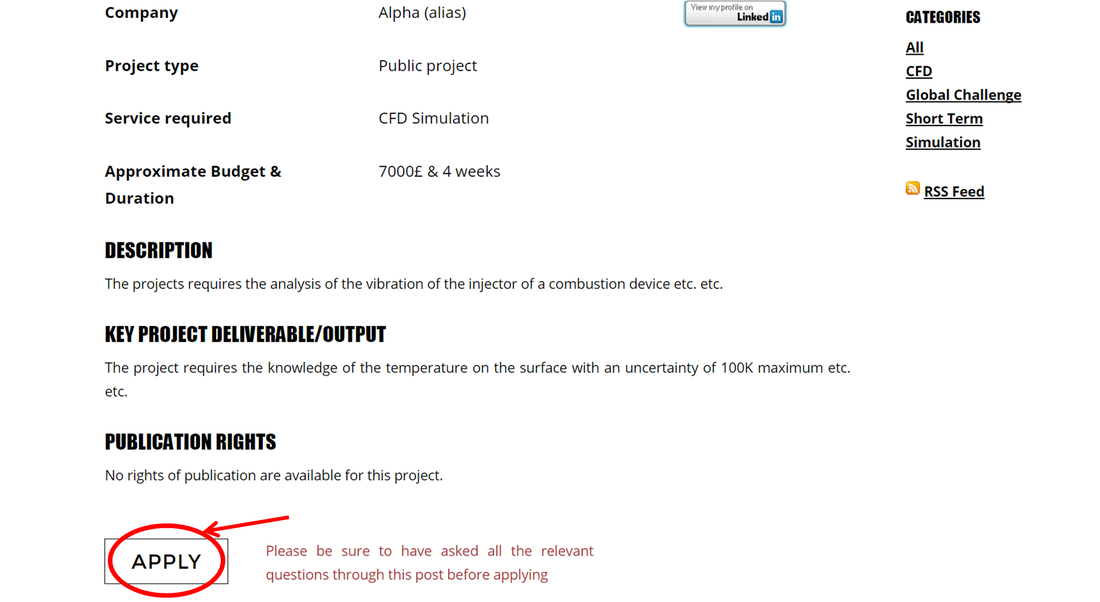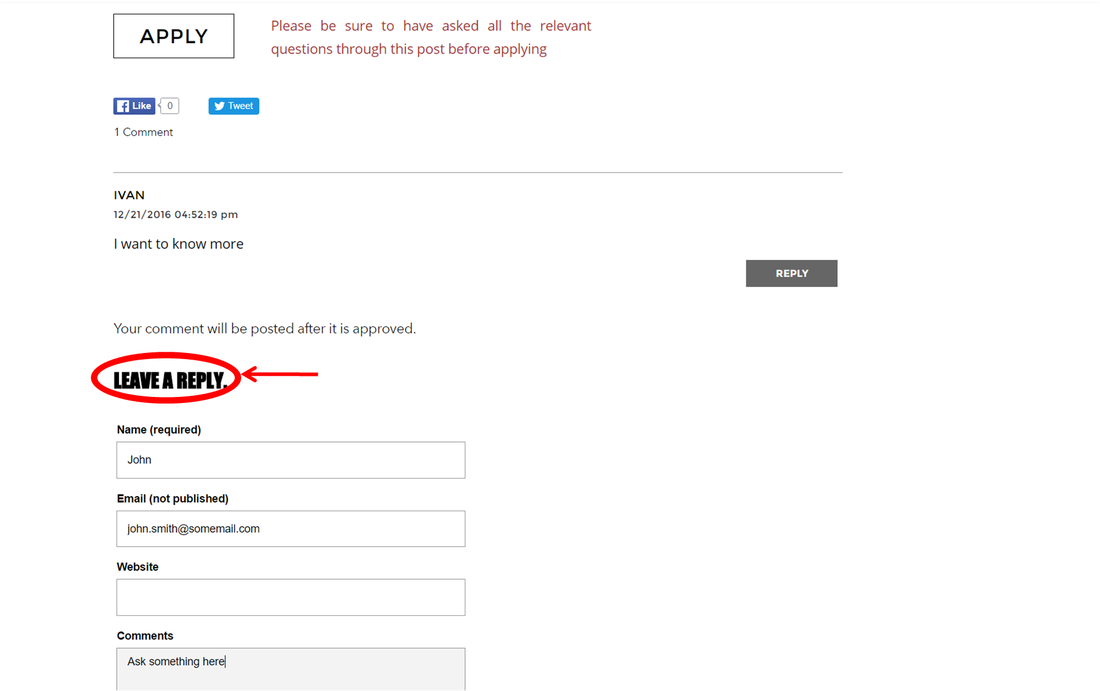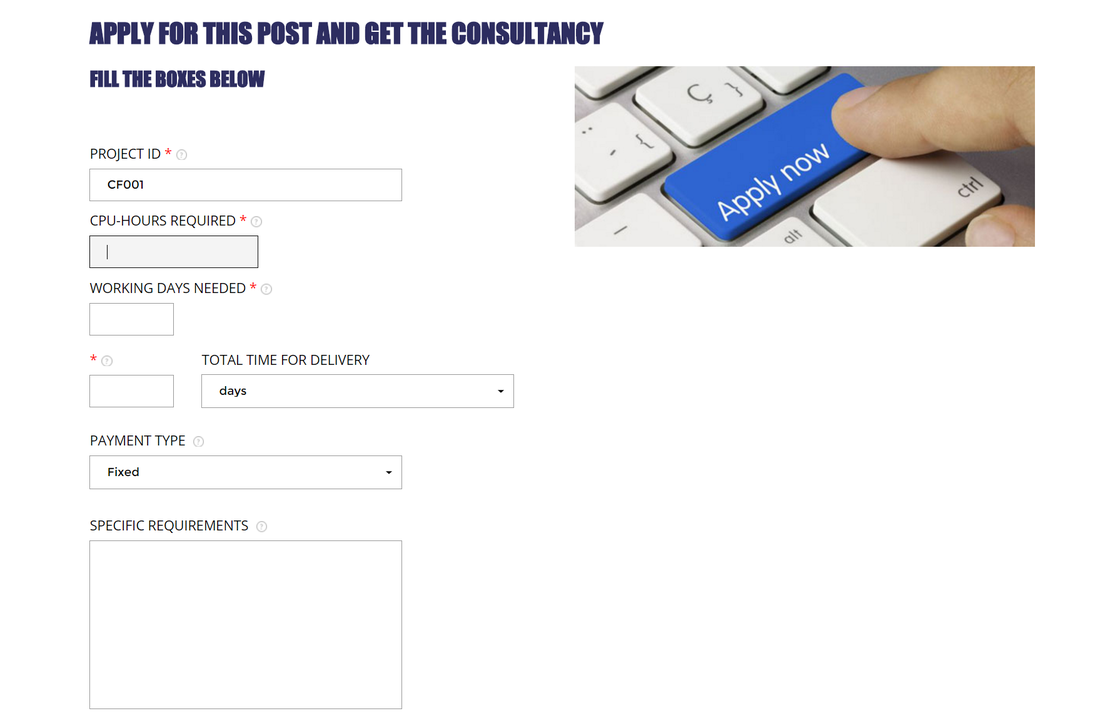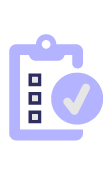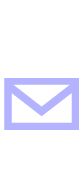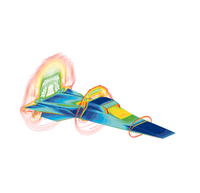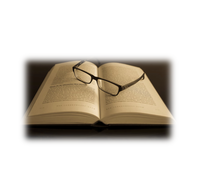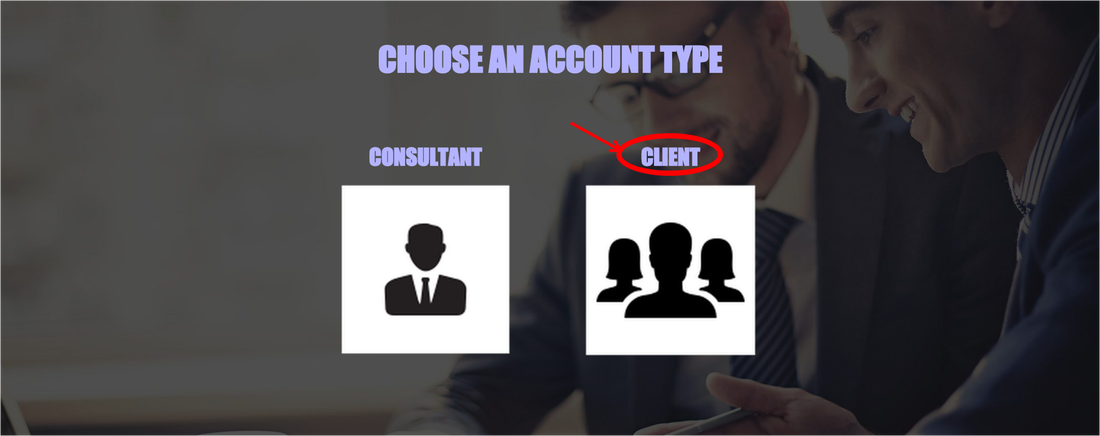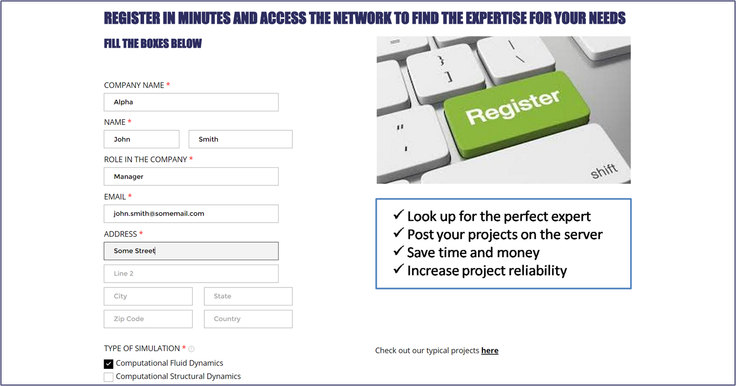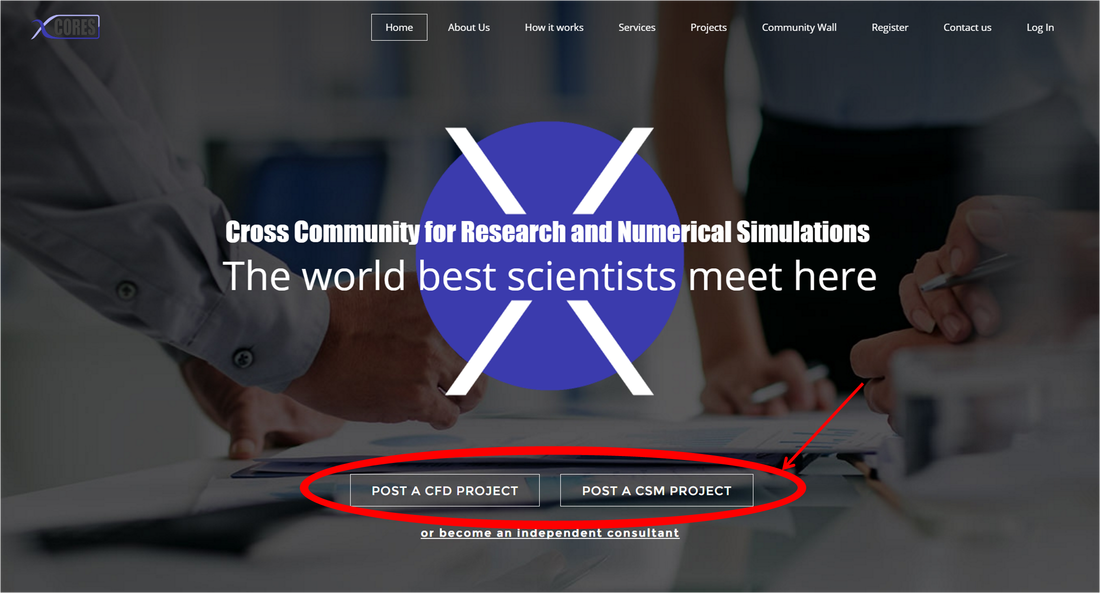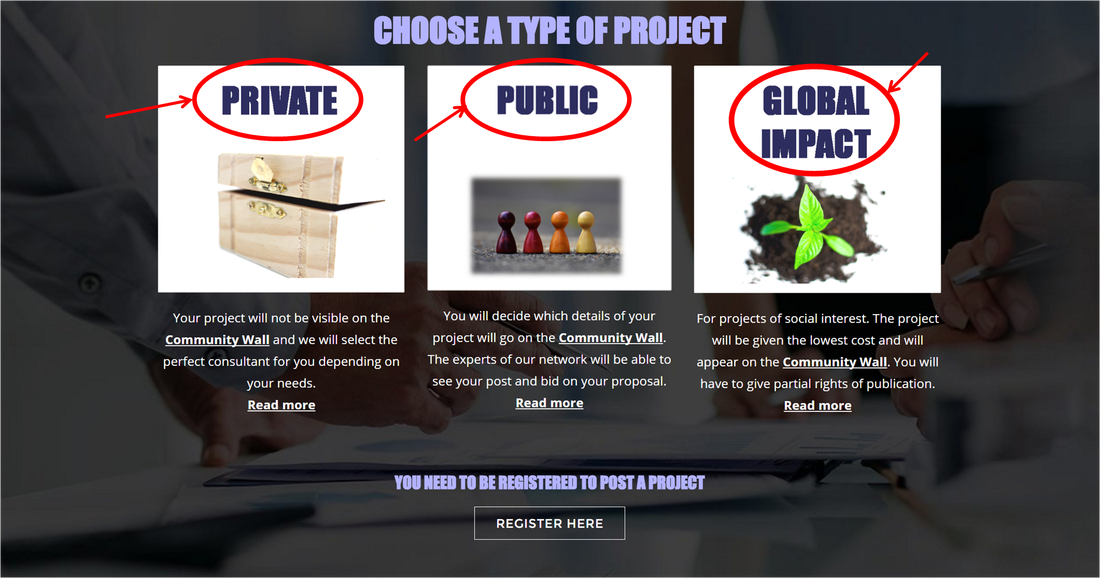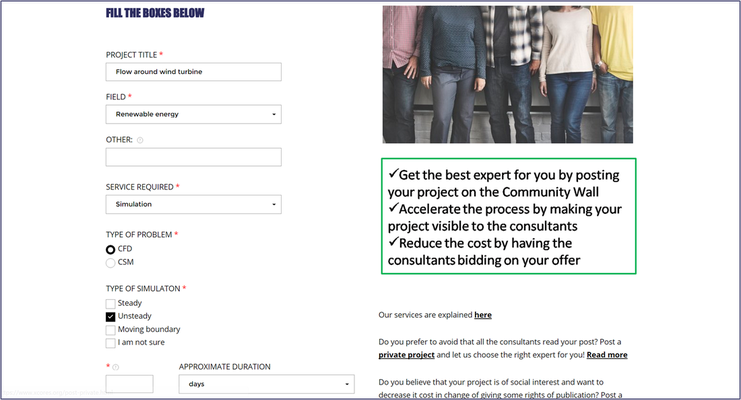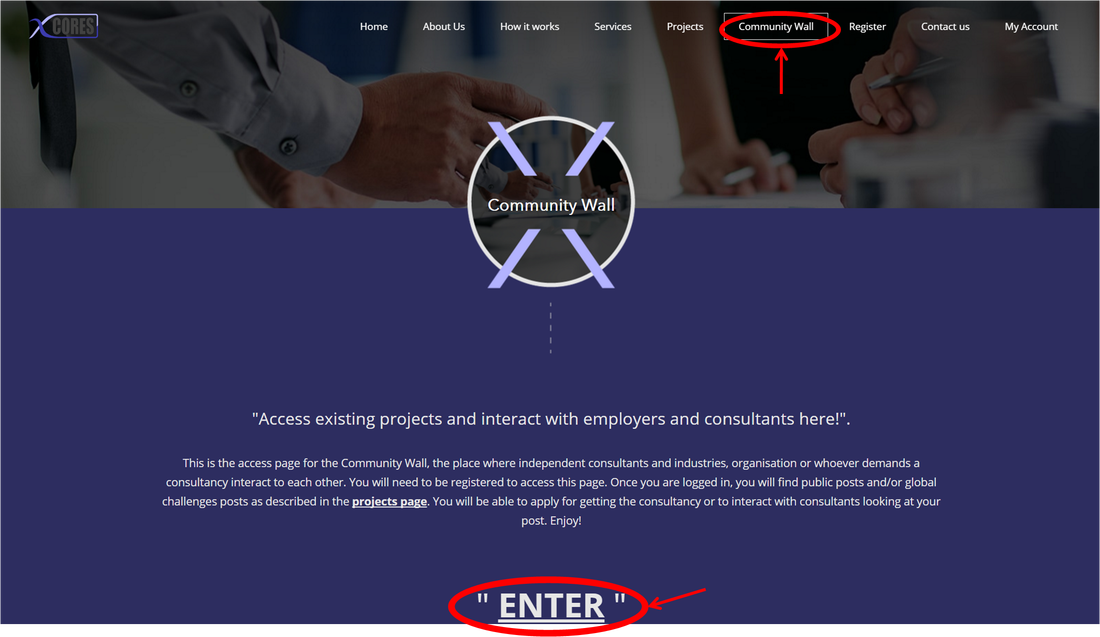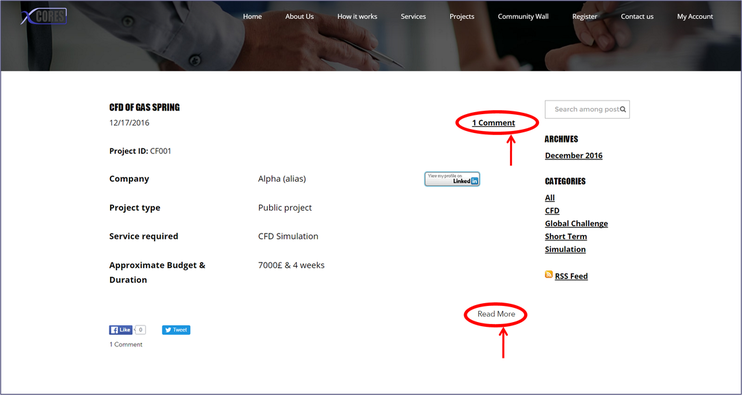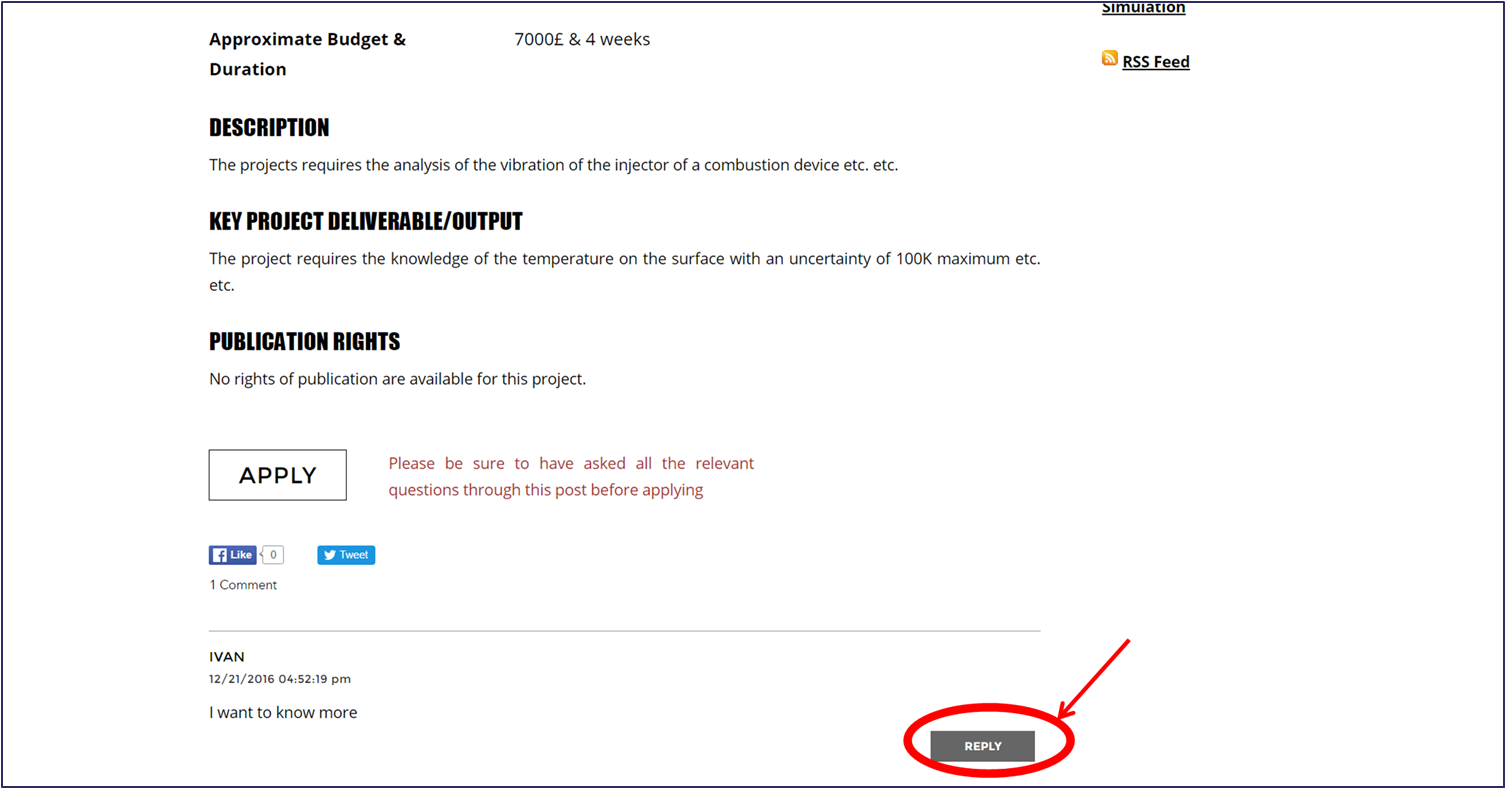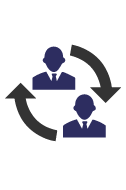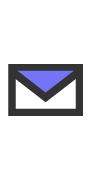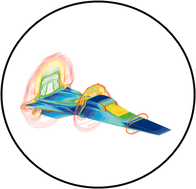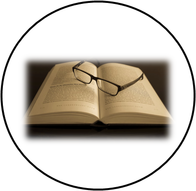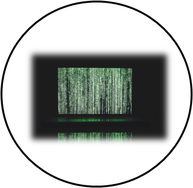|
Xcores is based on a platform where consultants and clients (companies, organisations or departments) can directly interact, the Community Wall. Check how the Community wall works here. There are three possible types of project, which are described here. Please follow the description below to know how to start using Xcores.
|
1
FOR THE CONSULTANT
Need to registerFirst register and give the information in the form as shown below. Your account will need to be approved. You can decide if you would like to be visible to industries or not after the registration. After completing the registration form, you will receive an email with notification of approval and a link for setting up your access password.
|
|
|
|
access the community wallOnce your account is approved and you have set your password, log in and enter the Community Wall from the related page as indicated below.
|
apply for a projectOnce on the Community Wall, scroll down through the projects or use the side menu to list the posts based on your preferences or by date, as indicated below. Find your project of interest and expand its description by clicking on "more". Read carefully everything and then apply. Please use the blog provided to ask all additional information you need to know before applying.
NOTE: if you are a researcher, you will be eligible to apply for the job in the 99% of the cases. However, if you have any doubt, please consult your HR or ask our legal advisers. |
|
be approved and startAfter completing the form, you will receive a message of confirmation. We will email you to communicate if the company asking for the consultancy work scope has selected you. In case you required CPU-hours, you will be given an account on a unix-based high performing computing cluster and specific instruction on how to use it. Before completing the project, or periodically as required by the project, we will send you forms for you to fill up. Do not worry, we will support you and your work during the all process!
|
|
we are providing the 4 following services
1
For THE Client
COMPLETE the formFill up the form giving details of the project area, service required (see description of our services here), estimated budget, project length, project deliverables and key features. If you selected "public project" or "global challenge" at point 2, then your project will be visible on the Community Wall, go to point 4. If you instead selected "private project" at point 2, your project will not be visible on the community wall and we will select a potential candidate for your project (you will have the final word on approving the consultant), go to point 5.
|
|
|
|
Interact with the consultantAccess the Community Wall and interact with the consultants by answering the questions they ask to understand more about your project. You will be notified by email as questions arise. Being on the Community Wall will give you more visibility and thus your chances to find the perfect consultant in the shortest time will increase. Note that you can keep your identity hidden on the Community Wall, and it will be known only after a consultant has been approved and has accepted the project.
|
approveYou will receive email notifications as the consultants apply and you can then select your perfect consultant (or you may ask us to do that for you) based on their qualifications and experience. The consultants in our network are all specific experts in the field with at least 3 publications and/or 3 years of experience in the specific field.
|
|
we are providing the 4 following services